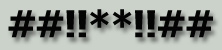A service of Canzani Graphics, the purpose of this blog is to introduce & explain design terms & services,
and to highlight current technology news & issues.
We translate techno-speak into plain english.
Thursday, November 10, 2011
self-publishing
Publishing a book has been an interesting experience. The manuscript was given to me as a Microsoft Word document, which I then had to reformat, including assigning styles (see post of 8/21), because whenever I tried to import it into my layout software (InDesign) it would get only so far and then stop.
After formatting the manuscript for print, I went on to tackle ebooks, a new task for me. As it turns out, in order to get the ebooks to turn out just right, I had to copy everything from the layout, paste it back into Word (have I mentioned today how much I hate Word?), and then change all the text to Times Roman. The swash we used to separate sections of the book was pasted in as a gif; this is a tedious task in Word— in InDesign, it would have been a global find and replace. Once I had the file converted for the Amazon Kindle, I had to tweak it for Barnes & Noble's nook.
Now that both are done and for sale online, I am turning my attention back to the website while the author deals with Press Releases and reviewers. It's an awful lot of work, but in the end will be faster than going with a mainstream publisher.
You must be careful, though, as there are a LOT of websites more than happy to take your cash while returning dubious results. Of the 2400 outlets the author paid the publishing sie to send the Press Release to, most of them were either not appropriate (some were for kids, some for art, some dealt with animals) or no longer even in existence. Now we have the task of weeding out the bad and inappropriate outlets, a job we thought she had paid for.
It's a great book, and I believe it will do well. Perhaps when this is finished, I'll publish my own book on self-publishing. I'll call it "Caveat Emptor!"
Put our knowledge and expertise to work for your business— visit our webpage and then contact Canzani Graphics today! All content ©2011Canzani Graphics
Thursday, October 6, 2011
Steve Jobs
I am immersed in a project, with no time for blog posting, but I felt compelled to comment on the passing of Steve Jobs. His vision has, in many ways, both inspired and defined my working and personal life since the mid-80s. It is a rare individual indeed who can have such an impact on so many of us. In his quest to blend mind and machine, he showed us that design is, and should always be, ever present in the devices we choose. Whether in regards to functionality or appearance, simplicity and style was foremost in his ideas and products, and our lives have all been enriched by his amazing mind.
Put our knowledge and expertise to work for your business— visit our webpage and then contact Canzani Graphics today! All content ©2011Canzani Graphics
Put our knowledge and expertise to work for your business— visit our webpage and then contact Canzani Graphics today! All content ©2011Canzani Graphics
Tuesday, September 20, 2011
Photoshop Elements
Adobe just released the newest version of Photoshop Elements, which at $99 is good solution that will allow you to retouch your photos without having to buy (and learn!) the full Photoshop program. There will be a trial available soon, so you can see if it works for you before you commit to purchasing. If you sign up they will notify you when it's available. See: http://www.adobe.com/products/photoshop-elements.html
Put our knowledge and expertise to work for your business— visit our webpage and then contact Canzani Graphics today! All content ©2011Canzani Graphics
Put our knowledge and expertise to work for your business— visit our webpage and then contact Canzani Graphics today! All content ©2011Canzani Graphics
Monday, September 19, 2011
don't just talk, communicate
It's getting way too easy to become overwhelmed by too much sensory input, both visual and verbal. I read a lot of tech journals, and follow them on sites like Facebook, google+ and twitter, but sometimes it all just makes my head hurt. Much of what I see is a rebroadcast of what another outlet has already published, which can, and should, be skimmed. I like to think of the web as a tool for communication. One should think in terms of what information you wish to impart- what are you bringing to the table? If you want my ear, you should be clear and concise about what you wish to say. If you want to share current news, be sure to credit your source and try to add something insightful to the conversation.
Put our knowledge and expertise to work for your business— visit our webpage and then contact Canzani Graphics today! All content ©2011Canzani Graphics
Put our knowledge and expertise to work for your business— visit our webpage and then contact Canzani Graphics today! All content ©2011Canzani Graphics
Friday, September 9, 2011
Facebook's "Smart Lists”
Facebook is introducing "Smart Lists” to give users the option to show/hide people and businesses you have liked, and it’s a useful feature. I believe we have Google+ to thank for this– Google+s concept of ‘circles’ has done the same thing from the outset- allowed members to view and interact with different groups at a time without broadcasting everything to everyone. Lists is a good idea, but I'd prefer FB didn't do this automatically. I don’t need FB deciding who belongs on which list; I am perfectly capable of determining who I went to school with, which friends are my neighbors, etc., and even though I know it’s done by algorithm, it still creeps me out that FB even knows who is who.
Remember that if you choose common list names, like 'Family' or 'Neighbors', you are also telling FB which friends are your family or your neighbors, and if you list Joe as a neighbor, FB will then know that for Joe's page, his neighbor is you. Anyone who has ever received a credit card application addressed to their cat knows exactly how much data companies collect in the name of "offering" to make our lives easier. ;)
You can take advantage of the list feature right now: here’s how to separate your business pages from your friends & family posts in News Feed:
You can take advantage of the list feature right now: here’s how to separate your business pages from your friends & family posts in News Feed:
- Go to Edit Friends
- Create a list
- Add all the appropriate friends to the list and save.
- When visiting your News Feed page, click on Most Recent and a drop down menu will appear where you can select the list of posts you want to view.
This allows you to view only what you want at any given time.
Put our knowledge and expertise to work for your business— visit our webpage and then contact Canzani Graphics today! All content ©2011Canzani Graphics
Tuesday, August 23, 2011
software manuals stink
Indulge me, it's pet peeve time again.
Have you ever purchased a software program that was accompanied by a manual (now likely a pdf)? The manuals are almost always glossy things telling you how wonderful the program is and tantalizing you with all the things you will be able to do with it.
Unfortunately, they rarely tell you how to do what you need to do, so you end up on the hunt for one of the many third party books that are actually written to teach you to use the software to achieve your goals. There are many series available (one of my favorite publishers is PeachPit Press) and now there are many wonderful video sites you can learn from as well. lynda.com has great selections on their site that you can access with a variety of subscription options. Check it out here: http://www.lynda.com
Have you ever purchased a software program that was accompanied by a manual (now likely a pdf)? The manuals are almost always glossy things telling you how wonderful the program is and tantalizing you with all the things you will be able to do with it.
Unfortunately, they rarely tell you how to do what you need to do, so you end up on the hunt for one of the many third party books that are actually written to teach you to use the software to achieve your goals. There are many series available (one of my favorite publishers is PeachPit Press) and now there are many wonderful video sites you can learn from as well. lynda.com has great selections on their site that you can access with a variety of subscription options. Check it out here: http://www.lynda.com
Put our knowledge and expertise to work for your business— visit our webpage and then contact Canzani Graphics today! All content ©2011Canzani Graphics
Sunday, August 21, 2011
word processing styles
As I posted about a month ago, I am editing and formatting a book. I mention this because a conversation with the author reminded me that most people who know how to use a program on their computer, do not understand why it works the way it does. I need to import the manuscript into a publishing program, but when I tried it, it would only get part of the way and then stop. I realized I would have to go back into the (dreaded) word processing program and check out the formatting. The result was my reformatting the entire manuscript.
We have to remember that computers don't think, they are just programmed to react to input. Because of this, ALL input, even the 'space' character that you can't really see, corresponds to a digits- a combination of zeros and ones, the basis of binary code. A computer sees a space character as 00100000! Most word processing programs have "styles" which can be applied to your text, telling the program what font you want, what size the font should be, whether or not the text is indented (all or just the first line), and the amount of spacing you'd like appiled to it. Setting up styles can take a few minutes, but will save you trying to figure out why your document is printing oddly when it refuses to cooperate.
If you use a recurring format, you can set it up once and save it as a template so it's ready to go next time you need to recreate that type of document. Taking the time to pay attention to this aspect of your text documents will save you time later; if you decide a section needs a different size font or a different typeface, making a quick change to the style will change all the instances in your document where that style applies. It saves you time and aggravation in the long run and your designer will both very impressed and very grateful. It also saves you money since your designer can make changes quickly and easily and you won't have to pay them to reformat your document. So please, don't indent your text by typing a bunch of spaces. Someone is just going to have to hunt them all down and take them out.
Put our knowledge and expertise to work for your business— visit our webpage and then contact Canzani Graphics today! All content ©2011Canzani Graphics
We have to remember that computers don't think, they are just programmed to react to input. Because of this, ALL input, even the 'space' character that you can't really see, corresponds to a digits- a combination of zeros and ones, the basis of binary code. A computer sees a space character as 00100000! Most word processing programs have "styles" which can be applied to your text, telling the program what font you want, what size the font should be, whether or not the text is indented (all or just the first line), and the amount of spacing you'd like appiled to it. Setting up styles can take a few minutes, but will save you trying to figure out why your document is printing oddly when it refuses to cooperate.
If you use a recurring format, you can set it up once and save it as a template so it's ready to go next time you need to recreate that type of document. Taking the time to pay attention to this aspect of your text documents will save you time later; if you decide a section needs a different size font or a different typeface, making a quick change to the style will change all the instances in your document where that style applies. It saves you time and aggravation in the long run and your designer will both very impressed and very grateful. It also saves you money since your designer can make changes quickly and easily and you won't have to pay them to reformat your document. So please, don't indent your text by typing a bunch of spaces. Someone is just going to have to hunt them all down and take them out.
Put our knowledge and expertise to work for your business— visit our webpage and then contact Canzani Graphics today! All content ©2011Canzani Graphics
Thursday, August 11, 2011
Why am I not connected?
Why am I not connected? I can see that I have a signal!
If you connect to the internet via wi-fi, you must understand that there are two components to your connectivity. First, your modem must be connected to the internet, and then your device must be picking up the wireless signal your modem is broadcasting. If you can see the symbol that says you are connected, but you can't get online, it usually means that your device can see your modem, but your modem has lost its connection to the internet. The fix is often as simple as turning off your modem, waiting 10 seconds, and turning it on again. If this doesn't work, but you haven't changed any settings since the last time you connected, try rebooting your device. Because systems/setups vary so greatly, if neither of these correct the problem, you may need to contact your administrator or Internet provider.
Put our knowledge and expertise to work for your business— visit our webpage and then contact Canzani Graphics today! All content ©2011Canzani Graphics
If you connect to the internet via wi-fi, you must understand that there are two components to your connectivity. First, your modem must be connected to the internet, and then your device must be picking up the wireless signal your modem is broadcasting. If you can see the symbol that says you are connected, but you can't get online, it usually means that your device can see your modem, but your modem has lost its connection to the internet. The fix is often as simple as turning off your modem, waiting 10 seconds, and turning it on again. If this doesn't work, but you haven't changed any settings since the last time you connected, try rebooting your device. Because systems/setups vary so greatly, if neither of these correct the problem, you may need to contact your administrator or Internet provider.
Put our knowledge and expertise to work for your business— visit our webpage and then contact Canzani Graphics today! All content ©2011Canzani Graphics
Friday, August 5, 2011
tuning up your mac
I am a mac person I find windows machines unnecessarily complicated, as those who switch to macs quickly realize. But no personal computer is so carefree that you can run it forever without have performance degrade over time. Each time you save to your computer’s hard drive, the system has to find a place for that data. Imagine throwing the inventory of a toy store into a store room, willy-nilly. Not in boxes, mind you, just piece by piece. You’d have chaos, right?
Now imagine trying to find a matching pair of doll shoes in that mess. Ugh, what an ordeal! Well as much as your drive tries to store things in some kind of order, over time it may not find there’s enough room to store matching data in one place, so it breaks it up, fitting each bit in to the cracks and corners that it finds available. That makes retrieving data a slow and tedious process. For optimum performance, at least 30% of your hard drive space should always remain free to give the computer space to move things around when it’s reorganizing. If your hard drive is almost full, performance will slow to a crawl.
To completely defragment your drive, you’d have to copy all your data to a backup, reformat your drive and then copy your data back to it, or use a third-party defragmention utility. But there are options you can try first that just might clean things up and get you on your way.
First, go to Applications—> Utilities—>Disk Utility. Start Disk Utility and select your hard drive in the left hand column, then click "Repair Permissions." Run this over and over until there are no permissions left to repair.
Next, find your system disk and insert it into your cd drive. Restart your computer, holding down the "C" key while you do it. In the Mac OS X Installer window, click OK on the first screen, then from the top menus, choose Utilities—>Open Disk Utility. Select the startup disk you want to repair in the list of disks and volumes, then click “First Aid” tab. Click “Repair Disk.” When it says the disk repair is complete, quit Disk Utility, then quit the install disk- you will be given the option to restart.
All content ©2011Canzani Graphics
Sunday, July 24, 2011
Do you have a battery back-up?
Friday’s power outage reminded me of another piece of advice I give clients: If you don’t have a generator, make sure you have a UPS! UPS doesn’t only stand for the brown delivery trucks we are all familiar with; in this case, UPS stands for Uninterruptible Power Supply— a battery back-up for your computer and peripherals. I work on a laptop now, (hooked up to a 23” monitor- heavenly) so when the power goes out, or dims in a brown-out, the laptop battery kicks in seamlessly to protect my work and files. I use a UPS as well, though, to protect my external drives and printers. How long the battery will power your equipment depends on the size (and cost) of the UPS you purchase. The smallest office models give you only a few minutes to shut down, the larger ones can give you about 20 minutes to close everything out.
 |
A UPS looks like a very large power strip; on one side, the outlets are supported by the battery, and on the opposite side, the outlets function only as a surge protector/power strip. When the power goes out, the battery starts to beep- loudly- so that if you are away from your desk you have a warning that you are running on battery power and need to shut down. Once my computer shuts down, I turn off each drive before I turn off the UPS. Your UPS will need to be replaced every few years.
I learned this lesson the hard way. A surge protector works when there is a power spike, but doesn’t help in a brown-out, which is what almost fried my hard drive on one occasion. I was able to recover most of my files but I permanently lost almost 20% of my data. Learn from my experience and save yourself a lot of grief!
Put our knowledge and expertise to work for your business— visit our webpage and then contact Canzani Graphics today! All content ©2011Canzani Graphics
Friday, July 22, 2011
fonts for the web
Until recently, using typefaces other than the ones that come pre-installled on computers, such as Times or Verdana, required using images of the text, rather than live text that can be selected, copied, and most importantly searched by bots. Google can't read text embedded images, so designers were left choosing between style and practicality. Now the use of web fonts is coming into practice. By placing a line of code that links back to your chosen online service, each time your web page is loaded, the browser contacts the font server and "translates" your text into your chosen font and then displays that. The technology is nascent, and the service I am using on this test page did not offer any of the first three or four fonts I searched for, so compromises must still be made. You'll notice it take a second to load- not really noticeable, but just long enough for the server to say "Hey, can I have a font over here?" It's exciting, and long overdue, and I can't wait to see what possibilities are in store!

Put our knowledge and expertise to work for your business— visit our webpage and then contact Canzani Graphics today!
All content ©2011Canzani Graphics

Put our knowledge and expertise to work for your business— visit our webpage and then contact Canzani Graphics today!
All content ©2011Canzani Graphics
Wednesday, July 20, 2011
Google+
Some automation makes life easier, but some takes control away from the user, and I am not a fan of that. So, a note to all of you thinking about joining Google+: in a particularly troublesome (IMHO) case of Big Brotherism, Google+ brought all the art I had posted on this blog into my Google+ page as an album. Since many had been replaced with newer versions, I thought it easier to delete the album rather than figure out which art was current and which was not, and you guessed it— most of the art from my blog was deleted! I had to edit every post affected to restore it all. So be forewarned, if you have a Google-based blog, do NOT delete the album of art from your blog in your Google+ account!
If you notice a missing piece of art in one of my blog posts, please notify me by leaving a comment, in case I missed any!
So far NOT liking Google+.
Put our knowledge and expertise to work for your business— visit our webpage and then contact Canzani Graphics today! All content ©2011Canzani Graphics
If you notice a missing piece of art in one of my blog posts, please notify me by leaving a comment, in case I missed any!
So far NOT liking Google+.
Put our knowledge and expertise to work for your business— visit our webpage and then contact Canzani Graphics today! All content ©2011Canzani Graphics
Sunday, July 17, 2011
favicons and pinned sites
What’s a favicon?
A favicon is a 16 pixel x 16 pixel image that appears in the toolbar to the left of your URL. Images can be saved in this format in Photoshop; simply renaming a 16x16 image as “.ico” works in some browsers but not others. Other file formats are supported in selected browsers- see this Wikipedia entry for a comparison.
Another use of a favicon is as a shortcut for a pinned website. A “pinned” website is one that gives the user the option of placing a shortcut to the site in their taskbar/toolbar. By using icon overlays- similar to the up/down states of website buttons- webmasters can tell users when something on the site has changed.
Put our knowledge and expertise to work for your business— visit our webpage and then contact Canzani Graphics today!All content ©2011Canzani Graphics
Wednesday, July 13, 2011
cinemagraphs
| @ Jamie Beck |
Are you fan of those slightly moving photographs where part of the image is frozen but something else is moving? A still photo with only slight movement in one chosen area of the photos is called a Cinemagraph, and the effect can be strikingly dramatic. A cinemagraph is actually an animated gif where each frame is shown for a chosen length of time before the next frame is displayed, like a flip book. This effect is achieved by isolating a 1-2 second segment from a video, importing the video frames into layers in Photoshop and then masking out the parts that you want to remain still. This is a just a basic explanation, and even a very simple cinemagraph might take a half a day to produce.
Diego Guevara includes some stunning examples and a more detailed explanation from creators Jamie Beck and Kevin Burg in this blog post and also this one. Jamie Beck's own site is here.
Diego Guevara includes some stunning examples and a more detailed explanation from creators Jamie Beck and Kevin Burg in this blog post and also this one. Jamie Beck's own site is here.
Put our knowledge and expertise to work for your business— visit our webpage and then contact Canzani Graphics today!
All content ©2011Canzani Graphics
Monday, July 11, 2011
the twitter effect
One could spend all day marketing your brand and browsing on Social Networks. They’re interesting.
I never expected much from twitter, but joined to follow some tech people who post there. It's a great way to get breaking news and follow industry trends. I didn’t anticipate posting anything myself, but to my great surprise, in a very short time I had 16 followers, only two of whom I know personally. It’s what I am going to call “the twitter effect;” the “you tell two people and they tell two people,” phenomenon. If you post something interesting, people pick it up and decide to follow you for next time you post. It’s effect on raising your profile is immediate and profound.
You must remember that you are talking to everyone (if you don’t tweet to one individual) and should remember that anything that enters the digital universe is there FOREVER and can no longer be controlled, so be careful what you post anywhere online. The internet is a big dumb machine (very much like your desktop computer) it serves up whatever is put into it without regard to veracity, and while new data is constantly surpassing old data, the old data remains and will pop up when you least expect it- or want it to. Pretend the internet is your most desired potential client, and address it as such.

Put our knowledge and expertise to work for your business— visit our webpage and then contact Canzani Graphics today!
All content ©2011Canzani Graphics
Friday, July 8, 2011
never underestimate the value of a good proofreader!
I am editing a book. Out of my usual realm, I know, but I’m good at it and do it on a regular basis for all my clients.
My parents' insistence on proper English (reinforced by the nuns!) has served me well both personally and professionally. Not everyone is good at this, just as some people are good at math and some are not, and some people are good at spelling and some are not. Everyone’s brain works differently, and this has more to do with perception than intelligence. It’s extremely difficult to proofread your own copy. You know what the text is supposed to say and your brain will fill in the way you
There has been much written in the past few years about the inability of recent grads to compose a proper business letter. Maybe the emphasis on learning foreign languages to adjust to the increasingly global community has left little time for schools to focus on our own, but proper grammar and spelling convey a message the same way your appearance does- it shows you care. There may be no need to sound erudite or overly intellectual, but your content should be consistent, correct, and clearly convey your message.
Put our knowledge and expertise to work for your business— visit our webpage and then contact Canzani Graphics today! All content ©2011Canzani Graphics
Tuesday, July 5, 2011
does it look like you are ALWAYS on Facebook?
We had a great block party for the fourth, but I was a little puzzled when a neighbor remarked that I am “always on Facebook." I am not, in fact, always on Facebook, so it got me to thinking about why it might appear that way.
I follow a lot of tech journals and software pages on FB; it's a great way to get all the latest headlines at once, (Gasp! FB has a legitmate business purpose!) and I often follow links to articles, webinars, or videos posted there, which usually open in a new tab. I tend to leave a lot of tabs open, which doesn't phase me unless my browser is running slow, in which case I'll close the ones I am not using at the moment. So very often I'll have FB open in a tab even if I am not using it, which must make it look as if I am always on, even when I am doing something completely different. There are ways to be stealth on FB, and a quick search will reveal the “how-tos" for doing that. Since I am not hiding out from anyone, I had not even thought about it, but I don't want people thinking I have nothing better to do than hang out on FB all day, so maybe I will have to rethink that!
*I also love the iPad app Flipboard for that, but when I am on my computer, Facebook is easier.
Put our knowledge and expertise to work for your business— visit our webpage and then contact Canzani Graphics today! All content ©2011Canzani Graphics
I follow a lot of tech journals and software pages on FB; it's a great way to get all the latest headlines at once, (Gasp! FB has a legitmate business purpose!) and I often follow links to articles, webinars, or videos posted there, which usually open in a new tab. I tend to leave a lot of tabs open, which doesn't phase me unless my browser is running slow, in which case I'll close the ones I am not using at the moment. So very often I'll have FB open in a tab even if I am not using it, which must make it look as if I am always on, even when I am doing something completely different. There are ways to be stealth on FB, and a quick search will reveal the “how-tos" for doing that. Since I am not hiding out from anyone, I had not even thought about it, but I don't want people thinking I have nothing better to do than hang out on FB all day, so maybe I will have to rethink that!
*I also love the iPad app Flipboard for that, but when I am on my computer, Facebook is easier.
Put our knowledge and expertise to work for your business— visit our webpage and then contact Canzani Graphics today! All content ©2011Canzani Graphics
Thursday, June 30, 2011
my pet peeve: job postings
I've been a successful freelancer for a long time, but I like to keep an eye on job postings and one of my pet peeves is the disconnect between job descriptions and the actual work required. I don't know if it's an HR problem, or if it's job posters trying to sound particularly sophisticated, but most of the time I have NO idea what they are even talking about. It makes me wonder if they do. Really, the level of blather involved is mind-boggling.
The other thing that always gets me is when the job poster specifies that you must know particular software and then lists old versions of the programs. Are they trying to warn you that the employer doesn't keep current on software packages, or don't they know what the current version is? Really, if you can't take care of the job posting, how can I expect you to take care with the clients and projects?
OK, getting down off my soap box now. Thanks for listening.
The other thing that always gets me is when the job poster specifies that you must know particular software and then lists old versions of the programs. Are they trying to warn you that the employer doesn't keep current on software packages, or don't they know what the current version is? Really, if you can't take care of the job posting, how can I expect you to take care with the clients and projects?
OK, getting down off my soap box now. Thanks for listening.
Put our knowledge and expertise to work for your business— visit our webpage and then contact Canzani Graphics today!
All content ©2011Canzani Graphics
Maximizing your iPhone or iPod Touch battery
A friend with an iPod Touch complained that her battery was always low, even when she barely used it. While she used the iPod primarily for photos, she didn't realize her Wi-Fi model was constantly trying to find a web connection. I advised her to turn on "Airplane Mode" (Top of the Settings screen)- the quickest and easiest was to turn off the WiFi, and that did the trick for her. If you have battery problems on your iPod Touch/iPhone, read this article, Four Ways to Make Your Battery Last Longer, by David Pogue- he lists 4 other quick and easy fixes.
Put our knowledge and expertise to work for your business— visit our webpage and then contact Canzani Graphics today!
All content ©2011Canzani Graphics
Put our knowledge and expertise to work for your business— visit our webpage and then contact Canzani Graphics today!
All content ©2011Canzani Graphics
Tuesday, June 28, 2011
codes are hot topics
Designers hate boring. We just do. Utilitarian has its place, but just because something works doesn’t mean it can’t look good doing it. Designers spend their time and attention on package designs only to have mandated additions like codes and labels intrude on the space. It was just a matter of time before they turned their attention to that most utilitarian item, bar code, and decided to have a little fun with them.
Originally envisioned in 1948, Universal Product Codes, or UPCs, weren't actually used until June 1974, but have since revolutionized the processes of inventory and sales checkout. But as long as we have to use them, why can't they be fun? Designers in Japan have been redesigning bar codes longer than we have, and they have come up with some really clever ones. The QR, or Quick Response code, as discussed in my June 7th post has garnered the attention of designers as well. Neil Nathanson has been experimenting with color and even 3D QR codes, which he showcases on his blog and also on his flckr page. I asked Neil, who does real applications of QR as part of his mobile work for MBUSA, if these tricked out codes still actually work:
Put our knowledge and expertise to work for your business— visit our webpage and then contact Canzani Graphics today!
All content ©2011Canzani Graphics
"Yes most of mine do work; the more decorated ones can be a challenge, but some scanners are better at decorated codes. I found I-Nigma as one of the best for hard to read codes. Amazingly even this, image which is all distorted from the 3D effect still works in I-Nigma…
But not every decorated code will work with every scanner - it is a science and an art to get code decoration done right for success with most scanners. Codes have error correction so the info can be redundant so they will still work if some part is covered. Many generators are out there and some allow branding like this one."
Here are some sites where you can view the great work being done to bring some life into ordinary looking codes:
These from Neil:
10 Creative Bar Code Designs [PICS]
Art in Aisle 5: Barcodes Enter Expressionist Period
Cool design scrapbook, Amazon Kindle barcode
Bar Code Revolution | Your barcode just stopped being boring
Japanese Barcode Design
These from Neil:
I have some fun 2d ones here: QR Code 3D Crazy
This flickr group has some very interesting QR code art.
And one of the most inventive artists in this is Scott Blake.Have fun exploring and put your mind in creative mode- I bet you can come up with some clever ideas yourself!
All content ©2011Canzani Graphics
Thursday, June 23, 2011
monetary value of design
Should logo design pricing take usage into account? I was once asked by another agency to design a logo for a large pharmaceutical client’s new heart drug. They needed it in a couple of hours and the pay was paltry. I responded that the only way I would do it was if the client accepted one of my designs, I would be contracted to complete the job and further compensated. They declined. Did they really expect me to drop what I was doing, dash off a couple of comps and then stand aside while they reaped the rewards of my work? Obviously they were desperate, but their tactics were despicable, imho.
This story does brings up an interesting question, though: if the same amount of work is involved in designing a logo for a local sub shop as for global conglomerate, should the price differ with usage? I know this grossly oversimplifies the problem, but do you charge differently for work that will reach a wide audience vs. that which will only be used locally? Working with huge corporations requires more time than with a local owner, but the design process is largely the same. If I design a winning logo and your product goes global, do I get any more compensation than a great portfolio piece and a pat on the back? Does design differ from widgets? Join the conversation and post your thoughts!
This story does brings up an interesting question, though: if the same amount of work is involved in designing a logo for a local sub shop as for global conglomerate, should the price differ with usage? I know this grossly oversimplifies the problem, but do you charge differently for work that will reach a wide audience vs. that which will only be used locally? Working with huge corporations requires more time than with a local owner, but the design process is largely the same. If I design a winning logo and your product goes global, do I get any more compensation than a great portfolio piece and a pat on the back? Does design differ from widgets? Join the conversation and post your thoughts!
Put our knowledge and expertise to work for your business— visit our webpage and then contact Canzani Graphics today!
All content ©2011Canzani Graphics
Tuesday, June 21, 2011
working with a designer for the first time
When need a new look for your business, what's the first step? For businesses who have never worked with a designer before, the process can be intimidating. With most purchases, you can see what you’re buying ahead of time, but this is not the case with anything custom made. Where is the mind meld when you need it most? At the first meeting with the designer, direction can be narrowed down, minimizing time spent and missteps, so it’s important to convey your likes AND dislikes to them. Often, you don’t know what you want, but you know what you don’t want, and this information can be just as valuable.

Put our knowledge and expertise to work for your business— visit our webpage and then contact Canzani Graphics today!
All content ©2011Canzani Graphics
Where do we start?
I start with corporate ID- your logo or type treatment. Once this look is chosen, it will be applied to stationery, business cards and anything else your business needs. When designing corporate ID, I work with the client to develop a theme; it could be a color, a typeface, an icon— whatever brands your company and reflects your corporate mission. What style is best- abstract, representational, emotional, reserved, personal or corporate? Is this a retail or a service business? I interview clients to get an idea of what will work for them, because whether I agree or not, the client has to love the look because they will be living with it for a long time. I will always advise clients if I think they are going in the wrong direction, but the clients always have the final say.
Design is an evolutionary process; the first step used to be sketches, but now it is computer comps. (The problem with computer comps is that they don’t leave much room for interpretation or imagination— it's hard to get an idea out of your head once it's in there!) I discuss ideas with the client and then present comps- from three to five- and say, “tell me what you like and what you don’t like.” From their feedback, I refine one or two again and the process goes from there until we hit upon a finished product. The same process takes place as we work together to decide the best way to incorporate this new logo into stationery and business cards.
How much will it cost?
Most buyers prefer a project price to an hourly rate, so they know what they are spending upfront. But by asking for a project price, you lock yourself into the upper range of cost, because the designer needs to cover themselves for the worst case scenario. Coming up with a logo can take anywhere from a day to several weeks, depending on the client. I like to give a price range; it will be at least this but won’t go over this without prior approval. That way I can charge the client for actual time spent without making them feel as if they are being asked to sign a blank check.
What if I don’t like it?
Then we start over and work until you do!

Put our knowledge and expertise to work for your business— visit our webpage and then contact Canzani Graphics today!
All content ©2011Canzani Graphics
Friday, June 17, 2011
Typography
 Fonts vs. typefaces
Fonts vs. typefacesThis may seem picky, and but a font and a typeface are not the same thing.
A typeface is a particular design of letters, numbers & symbols. Helvetica is a typeface designed by Max Miedinger in 1957 (also a film) now so widely adopted that it appears everywhere.
Fonts allow us to print typefaces- they are the collections of a typeface computers use to display and print a typeface on a page. Google either term and you can spend the rest of the day reading about the particular differences and history behind their development.
Kerning, tracking and spacing
Just as we use our vocabulary to accurately convey our thoughts, our choice of typeface and the spacing we use convey a subtle meaning as well.
To correctly display type, pay attention to the kerning - the spacing between individual letters. Properly kerned, type should have visually consistent, not equal spacing, between letters. Adobe® refers to this as optical kerning, where the overall appearance is consistent spacing, an effect that requires some letters actually be closer to one another that others. A capital T, for example, would be moved closer to the next letter because otherwise it would appear to allow too much white space between them. If you think of each letter as being a single block. as it was when type was physically set by hand, you can get the idea. An “O” takes up the entire width of its block, whereas an A takes up the width only at the bottom and leaves more white space at the top; we kern some letter pairs to make the spacing appear visually equal. An i and a j might almost overlap at the bottom to achieve this effect.
Tracking, is the space between the letters of an entire word or block of text. Tracking is used to space out the overall length of a line for design and layout purposes. Justified type is tracked to force each line of type to align with its neighbors to form a rectangular block. How you use tracking affects the legibility and ease of reading for the viewer.
Spacing in typography subtly affects your message as well. Not only the spacing between individual letters or words, but between paragraphs and other blocks of type. Spacing indicates the importance or hierarchy that a block of text holds. Your headline should convey the broad topic and tone that your subsequent text will support. Separate thoughts into their own spaces and think of your layout almost as an outline- the flow from headline to supporting copy to details. Run-on blocks of text are hard to read and harder to understand. Copy should flow like your address- the planet, the country, the area/state/province, the town, the street, the house. This gives the reader structure so they don’t have to guess the importance that a particular part of your layout is trying to convey.
Spacing in typography subtly affects your message as well. Not only the spacing between individual letters or words, but between paragraphs and other blocks of type. Spacing indicates the importance or hierarchy that a block of text holds. Your headline should convey the broad topic and tone that your subsequent text will support. Separate thoughts into their own spaces and think of your layout almost as an outline- the flow from headline to supporting copy to details. Run-on blocks of text are hard to read and harder to understand. Copy should flow like your address- the planet, the country, the area/state/province, the town, the street, the house. This gives the reader structure so they don’t have to guess the importance that a particular part of your layout is trying to convey.
Using typography and space wisely gives your message more impact!

Put our knowledge and expertise to work for your business— visit our webpage and then contact Canzani Graphics today!
All content ©2011Canzani Graphics
Tuesday, June 14, 2011
follow-up on cloud computing
This valuable follow-up on cloud computing is thanks to Susan Risdal of Enterprise Technology Services, LLC: “The biggest drawback of working on the cloud is that you no longer own your data. Anything you put onto Google docs ultimately belongs to Google. Same with Gmail. Because of that my company is building its own cloud for our largest client (350+ users). Once the infrastructure is in place and operating to our (top) security standards, we'll offer it to our small business clients to share. This way everyone has more control over their own data. When Microsoft first offered the cloud, is was billed based on bandwidth. That can be inexpensive (for a low-use company) becoming very expensive for a company as it grows. There are certain attacks against a website, called distributed denial-of-service (DDoS) attacks. The most common method is to saturate the hosting server with requests for service. We asked the Microsoft reps if they take responsibility for protecting against those attacks and they said "no". A DDoS attack drives bandwidth to its max and insures it stays there so that no one else can use the website. Therefore, on a bandwidth billing system, if a competitor hit you with a DDoS attack, you could go out of business in a few hours because you'll owe Microsoft hundreds of thousands of dollars (our guys calculated it at $350,000/hour.”

Put our knowledge and expertise to work for your business— visit our webpage and then contact Canzani Graphics today!
All content ©2011Canzani Graphics
Monday, June 13, 2011
Passwords
Last week’s post about cloud computing has brought up a few other topics, and one is the vulnerability of your passwords. Randall Stross wrote an informative article that appeared in Saturday’s New York Times titled “Guard That Password (and Make Sure It’s Encrypted).”
In this article, Mr. Stross brings up two key points:
1. A 10 digit password is much stronger than a shorter one, and
2. Password resemblance to actual words doesn’t matter, “because the attacker is totally blind to the way your passwords look.”
This second point is quoted from Steve Gibson, a security expert and chief executive of the Gibson Research Corporation, who created the fascinating and informative page How Big Is Your Haystack? where you can learn and experiment with different passwords and character lengths. This is a must-read for anyone who uses passwords online, so I send a big “Thank You” out to both Mr. Stross and Mr. Gibson!
Off to change my passwords now…
In this article, Mr. Stross brings up two key points:
1. A 10 digit password is much stronger than a shorter one, and
2. Password resemblance to actual words doesn’t matter, “because the attacker is totally blind to the way your passwords look.”
This second point is quoted from Steve Gibson, a security expert and chief executive of the Gibson Research Corporation, who created the fascinating and informative page How Big Is Your Haystack? where you can learn and experiment with different passwords and character lengths. This is a must-read for anyone who uses passwords online, so I send a big “Thank You” out to both Mr. Stross and Mr. Gibson!
Off to change my passwords now…

Put our knowledge and expertise to work for your business— visit our webpage and then contact Canzani Graphics today!
All content ©2011Canzani Graphics
Thursday, June 9, 2011
Will you use cloud computing?
I swear Steve Jobs would mind meld our brains to our devices if he could. I’ve read that he never wanted the button on the iPad- he wanted everything to work with tactile input, and now it looks like he may get his wish with the next rollout— rumor has it that Apple just added multi-touch gestures for the iPad and next iPhone.
But I digress- today’s topic is about cloud computing. With Jobs’ keynote speech on Monday at the WWDC (WorldWide Developer’s Conference), Apple introduced their next computer operating system, Lion, which will make our computers more like iPads, and simplify syncing across devices. Documents you create with Pages, Apple’s text editing application, for example, will be automatically saved to “the cloud” so whatever device you next use Pages on, your document will be available to you. This will likely spur more people to use Apple software, esp. those who are casual users, but is unlikely to change the habits of heavy-duty word processing or layout program users such as myself.
The first 5 GB of this cloud storage is free, and more is available for a subscription cost; this from apple.com: “Your purchased music, apps, and books, as well as your Photo Stream, don’t count against your free storage. That leaves your mail, documents, Camera Roll, account information, settings, and other app data. And since those things don’t use as much space, you’ll find that 5GB goes a long way.”
So, readers, how comfortable are you with the idea that all your information will be stored on Apple servers? How much privacy are we willing to forgo to take advantage of the convenience and downright cool features available to us? Take a moment to vote in the poll!
But I digress- today’s topic is about cloud computing. With Jobs’ keynote speech on Monday at the WWDC (WorldWide Developer’s Conference), Apple introduced their next computer operating system, Lion, which will make our computers more like iPads, and simplify syncing across devices. Documents you create with Pages, Apple’s text editing application, for example, will be automatically saved to “the cloud” so whatever device you next use Pages on, your document will be available to you. This will likely spur more people to use Apple software, esp. those who are casual users, but is unlikely to change the habits of heavy-duty word processing or layout program users such as myself.
The first 5 GB of this cloud storage is free, and more is available for a subscription cost; this from apple.com: “Your purchased music, apps, and books, as well as your Photo Stream, don’t count against your free storage. That leaves your mail, documents, Camera Roll, account information, settings, and other app data. And since those things don’t use as much space, you’ll find that 5GB goes a long way.”
So, readers, how comfortable are you with the idea that all your information will be stored on Apple servers? How much privacy are we willing to forgo to take advantage of the convenience and downright cool features available to us? Take a moment to vote in the poll!
Will you use cloud computing?

Put our knowledge and expertise to work for your business— visit our webpage and then contact Canzani Graphics today!
All content ©2011Canzani Graphics
Tuesday, June 7, 2011
QR Codes
I came across this article in Inc. magazine on using QR codes to promote your business and it was so informative I wanted to share it with you. QR (for Quick Response) codes are those odd square boxes that look like someone threw a handful of black dots that resulted in a random pattern. They are actually very cool interactive codes that, when scanned with a code reader app on a smart phone will connect the user with a URL, a coupon, more information, or basically whatever you choose. You can get really creative with them, and either change up the code with the content, or use the same code but change the content by directing them to a URL which you update frequently.
You can create your own QR code for free online; I used this site. What will you do with yours?

Put our knowledge and expertise to work for your business— visit our webpage and then contact Canzani Graphics today!
All content ©2011Canzani Graphics
You can create your own QR code for free online; I used this site. What will you do with yours?

Put our knowledge and expertise to work for your business— visit our webpage and then contact Canzani Graphics today!
All content ©2011Canzani Graphics
Subscribe to:
Posts (Atom)